價格:免費
更新日期:2018-10-20
檔案大小:61.3 MB
目前版本:2.6
版本需求:需要 iOS 10.0 或以上版本。與 iPhone、iPad 及 iPod touch 相容。
支援語言:英語
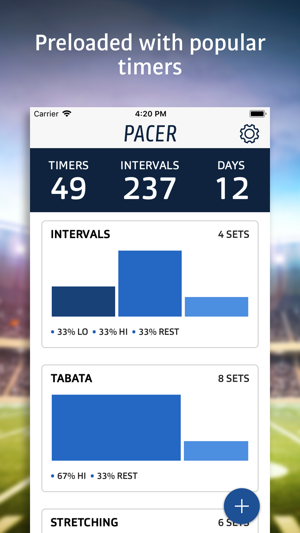
Pacer is the best interval timer because it was created by a Nation Academy of Medicine certified personal trainer.
Pacer is the only interval timer that:
• you can configure in just one screen
• that allows stopwatch intervals (counting up until you are done)
• that you can customize the look and feel of the entire app, by selecting your favorite color
• allows up to 15 intervals, configurable in 5 second increments up to 30 minutes each

• up to 50 sets
WHY USE A FITNESS TIMER?
By timing your workouts, you ensure you get more results in less time. Just a few minutes of interval workouts a day can increase fat burning and endurance capacity. Research shows you can achieve more progress in 15 minutes of interval training than running for an hour.
COMES WITH THE MOST POPULAR TIMERS
The home screen is pre-loaded with different timers and popular interval workouts.
• Intervals. This is a generic interval setting of 30 seconds at low intensity, followed by 30 seconds at high intensity completed by a 30 second rest. You can repeat it as many times as you want or tweak the intervals to suit your needs.

• Tabata. A Tabata is a specific interval workout of 20 seconds of work followed by 10 seconds of rest, repeated 8 times. What exercises can you do in a Tabata? Well, pretty much anything, but we recommend you pick something easy. You'll be doing it a lot for about 4 minutes.
• Countdown. A countdown is the simplest a timer can be. It's one interval of any duration. It’s perfect for a single time-based exercise like a warmup or cooldown.
• Stopwatch. Not all exercises should be time based. Some should be work or rep-based. For those you can use a stopwatch timer.
SEAMLESSLY INTEGRATES WITH YOUR MUSIC
• Use whatever music app you're using already. In Settings you can configure audio cues and volume.
OUR RECOMMENDATION

• Use bluetooth headphones and set the device in landscape.

支援平台:iPhone, iPad
